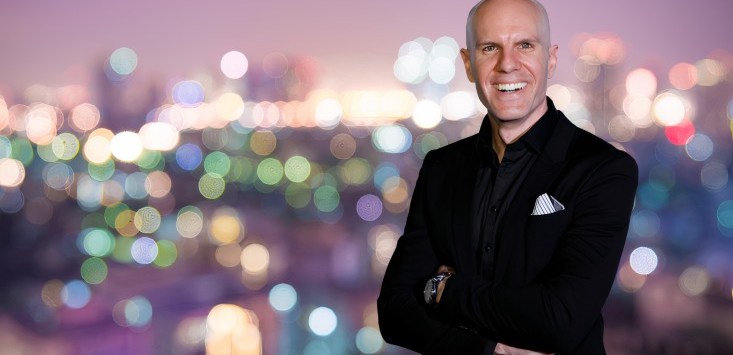
Believe Advertising & PR founder Adrian Falk. Source: supplied.
In recent months, social media app Clubhouse has garnered an exclusive following while it has been in beta testing, with Elon Musk recently jumping on the bandwagon.
The only way to get access to this new social media platform is to be invited by a current user — something that is rare as users are only given two invites per account.
Invitations have been extremely desirable in recent months as the app has innovated on the foundation of previous social media channels and created something new and worthwhile in the age of lockdowns.
At the heart of the app is technology that allows users to join a plethora of rooms, which range from panels held by experts in a field, to people engaging in small talk by communicating with each other via the microphones on their mobile devices.
Perhaps the biggest drawcard to Clubhouse is its ability to give each and every user their own soapbox while gaining access to mentors, fans, and collaborators in just a few clicks.
There is talk Clubhouse is going to be the next Facebook, so here are five ways you can use the app to become an expert overnight.
Create a room that’s topical
The primary way to build up your credibility on Clubhouse is to create a room (basically a virtual chat room where people can listen to you).
But the key is you’ve got to come at it with both relevance and authenticity.
Trying to sell yourself through a topic that you either don’t care about much or don’t know about won’t help you gain credibility on the app, nor will talking about a super niche topic.
If you feel like you give great advice on personal matters, then create a room where you give input on things happening in other people’s lives.
If you know a lot about a particular part of business, then create a room where you talk about trends in the industry and what people should do if they want to get into that field.
The app is potentially limitless, as the more time you spend on the app, the more people you meet allowing you to take the conversation from online to offline.
Provide thought-provoking presentations
A great way to stay relevant on any social media program is to create content that captivates a user’s attention long after they’ve interacted with you.
The key is to be thought-provoking and interesting without being disingenuous.
Create an atmosphere in your rooms and presentations that allow you to give other users food-for-thought and really engage with the topics you’re addressing.
Being forward-thinking and asking questions to your audience is a great way to do this, as it will allow for there to be an atmosphere of discussion in your room that might introduce even more ideas into the room.
Or you could take another approach and bring in another expert from a different field and have a discussion with them about a topic you might have different opinions on.
Link your social media accounts
This goes without saying, but all your effort making connections on Clubhouse isn’t worthwhile unless you provide an easy way for people to reach out and connect with you.
The app has an integrated feature that allows users to have their Twitter and Instagram accounts available for anyone to follow.
Clubhouse-goers that have taken advantage of this and have been able to garner massive followers almost overnight, sometimes going from a following of a couple hundred people to a couple thousand.
Open up your presentations to your audience
One of the most valuable features is the ability for the audience to actively be part of the conversation.
Allowing time for audience engagement during your presentation is an invaluable tool as it can open up the scope of your presentation to areas you didn’t previously consider.
It also allows you to connect with your audience and potentially meet people who can assist you in future business endeavours, be your collaborator on future presentations, or be part of a new friend circle.
The people on the app are typically people just like you, there to learn, network, and have a good time so make the effort to reach out when you meet someone you have some chemistry with.
Take time to visit other rooms
As much fun as it might be to constantly be hosting presentations, it is also important that you take the time to be an audience member in other rooms as well.
At any given time point on the app, I was able to find a room that was going to take place at any time throughout the day, and oftentimes I found that during the weekends, there are so many rooms taking place that I had to keep checking out new rooms because there were so many interesting conversations happening at the same time.
On the app, you’ll easily find a new topic you had no idea you’d be interested in, or you’ll recognise a previous audience member or a celebrity you know and are able to take that engagement a step further and potentially connect with them.
Actively being a part of the apps’ community and engaging with topics that other users care about is undoubtedly the best way to utilise the platform and can potentially act as a springboard for your own rooms later down the road.
With Clubhouse gaining momentum here in Australia and internationally, even if you don’t have access to it, I strongly recommend that you download the app and set up an account in the meantime so you can reserve your handle of choice.
At this stage though, it’s only available for the iPhone.
Once you’ve downloaded the app, like gaining access to the hottest nightclub, you may have to wait in line for a while until one of your contacts invites you.
Once you’re in though, you’ll have at your fingertips the ability to share your message with thousands of other people, internationally, and you don’t even need to dress up to do so.
Handpicked for you

By asking the wrong question, our corporate cops let Facebook fortify its monopoly



COMMENTS
SmartCompany is committed to hosting lively discussions. Help us keep the conversation useful, interesting and welcoming. We aim to publish comments quickly in the interest of promoting robust conversation, but we’re a small team and we deploy filters to protect against legal risk. Occasionally your comment may be held up while it is being reviewed, but we’re working as fast as we can to keep the conversation rolling.
The SmartCompany comment section is members-only content. Please subscribe to leave a comment.
The SmartCompany comment section is members-only content. Please login to leave a comment.