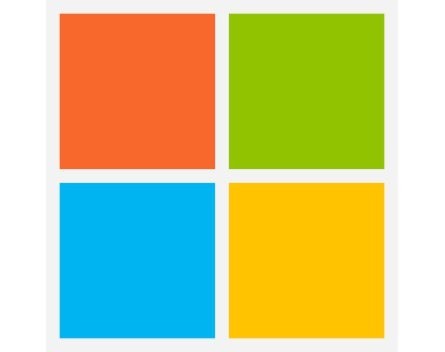
One of the most common complaints about Windows 8 from long-time users was the lack of a traditional start menu.
With Windows 8.1, Microsoft reintroduced the start button, only to have it switch the user to the tile-based start screen. However, some of the original start menu functionality is still there – and here’s how to exit it.
Instead of tapping on the start button or clicking on it with the left mouse button, do a long press on the button or click it with the right mouse button.
The hidden start menu should appear, giving you access to a range of features including an option to shut down, launch the control panel, or access the task manager.


COMMENTS
SmartCompany is committed to hosting lively discussions. Help us keep the conversation useful, interesting and welcoming. We aim to publish comments quickly in the interest of promoting robust conversation, but we’re a small team and we deploy filters to protect against legal risk. Occasionally your comment may be held up while it is being reviewed, but we’re working as fast as we can to keep the conversation rolling.
The SmartCompany comment section is members-only content. Please subscribe to leave a comment.
The SmartCompany comment section is members-only content. Please login to leave a comment.