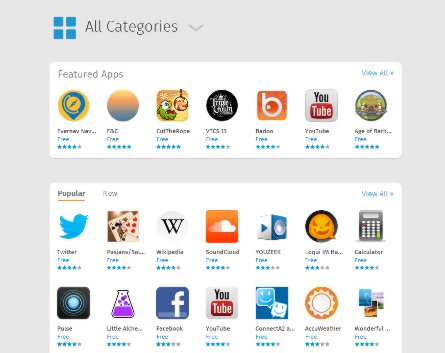
Recently, we had a look at how you can get a Firefox OS smartphone simulator working on your desktop PC.
However, did you know there’s another way to run Firefox OS apps on your desktop PC, Mac, Linux computer or even an Android tablet?
Here’s how to do it.
First, launch Firefox and visit marketplace.firefox.com. This is Firefox Marketplace – the official app store for Firefox OS.
Click on any app you’re interested in:

If you notice this button is blue, it means it can be installed on your platform. Click the blue button:

Within moments, the app you selected is installed and ready to run.


COMMENTS
SmartCompany is committed to hosting lively discussions. Help us keep the conversation useful, interesting and welcoming. We aim to publish comments quickly in the interest of promoting robust conversation, but we’re a small team and we deploy filters to protect against legal risk. Occasionally your comment may be held up while it is being reviewed, but we’re working as fast as we can to keep the conversation rolling.
The SmartCompany comment section is members-only content. Please subscribe to leave a comment.
The SmartCompany comment section is members-only content. Please login to leave a comment.