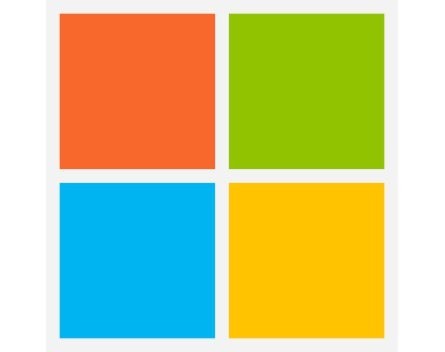
While today’s tech trick is surprisingly simple, you’d be surprised how many people aren’t aware of it.
Have you ever typed a Word document, saved it, and then forgotten which folder you saved it into? Especially if you want to attach your document to – for example – a Gmail message, this can be quite annoying.
Thankfully, there’s an incredibly simple solution.
First, open up Word. Next, click File. In the left-hand column, one of the options is called Recent.
You will notice the most recent files you saved in Word listed on the left – with where you saved each file listed underneath.
On the right, you will see a list of the folders you recently saved documents into. Double clicking on any of these folders opens it up – and the files are ready to drag and drop into Gmail.


COMMENTS
SmartCompany is committed to hosting lively discussions. Help us keep the conversation useful, interesting and welcoming. We aim to publish comments quickly in the interest of promoting robust conversation, but we’re a small team and we deploy filters to protect against legal risk. Occasionally your comment may be held up while it is being reviewed, but we’re working as fast as we can to keep the conversation rolling.
The SmartCompany comment section is members-only content. Please subscribe to leave a comment.
The SmartCompany comment section is members-only content. Please login to leave a comment.